Virtual Bus Driver Dualshock 4
Things you need:
-> DS4 to XInput Download
-> Microsoft .NET Framework 4.0 Download
-> Visual C 2010/2012 Runtime Download1
Download2
-> DirectX Runtime Download
-> Microsoft Xbox 360 Driver (Included on Windows 8 and 10 - Download
-> Bluetooth 2.1 + EDR Dongle (for Bluetooth)
-> Admin rights on PC
Use with cable:
In the first place you can easily just plug your PS4 Controller via Cable to the PC. Windows will automatically install the drivers for a standard Gamepad . But further steps are required to have the Correct Button mapping..so read on..
Use with Bluetooth:
To use the Controller with Bluetooth we need a compatible Bluetooth adapter like the PS3 ones you may used also for the PS3 Controller and MotionJoy (I use a Asus USB-BT211).
-> Open the Bluetooth settings on your PC an let Windows search for Bluetooth devices.
-> Hold the PS Button and the Share Button on the DualShock 4 for three seconds until the lightbar begins to flash.
-> Now Connect to Wireless Controller.
-> If prompted to input a pair code, enter “0000”.
Your PS4 Controller should now be paired with your Bluetooth device on Windows
Windows installs a standard Gamepad so same thing as to use with Cable we need a tool for the correct Button mapping.
For the correct Mapping and to use the Controller with Games who supports X360 Controller we need the DS4 tool.
-> Extract the DS4 tool.
-> In folder Virtual Bus Driver we start first ScpDriver.exe and click Install.
(Now you should see 2 Gamepads in your settings one for the standard Gamepad and one for X360 Gamepad)
-> Now start ScpServer.exe in your DS4 tools folder. (You should see the connected PS4 Controller)
-> If you get problems with other Devices or Some Games test the Hide PS4 Controller setting
Now you can use your PS4 Controller with your Windows PC. If you want to use your Controller again with your PS4 just use your Cable and Pair the Controller with your PS4 again ! To shut down your PS4 Controller hold down the PS Button for 10 seconds.
I tested it with Naruto Shippudhen Ultimate Ninja Storm 4 and it works like a charm .
Here is also a Youtube Video (Not from me) where the steps are explained.
->
For Mobile Devices:
The Dualshock 4 is also compatible with Bluetooth Mobile Devices. The steps are fairly easy and similar to connecting to a computer.
On a mobile device, go to your Bluetooth settings, and turn on Bluetooth.
Make sure your device is discoverable. And you haven't previously connected to a 'Wireless Controller', delete it if you have.
Then on the DS4, hold the PS button and the Share button consecutively for around 3-5 seconds.
On your device, it should discover your controller as 'Wireless Controller'. Tap on it and connect.
Your controller should be connected to your Mobile device. It acts as a HID Game Pad, and you can configure it within your games that are compatible with HID gamepads.
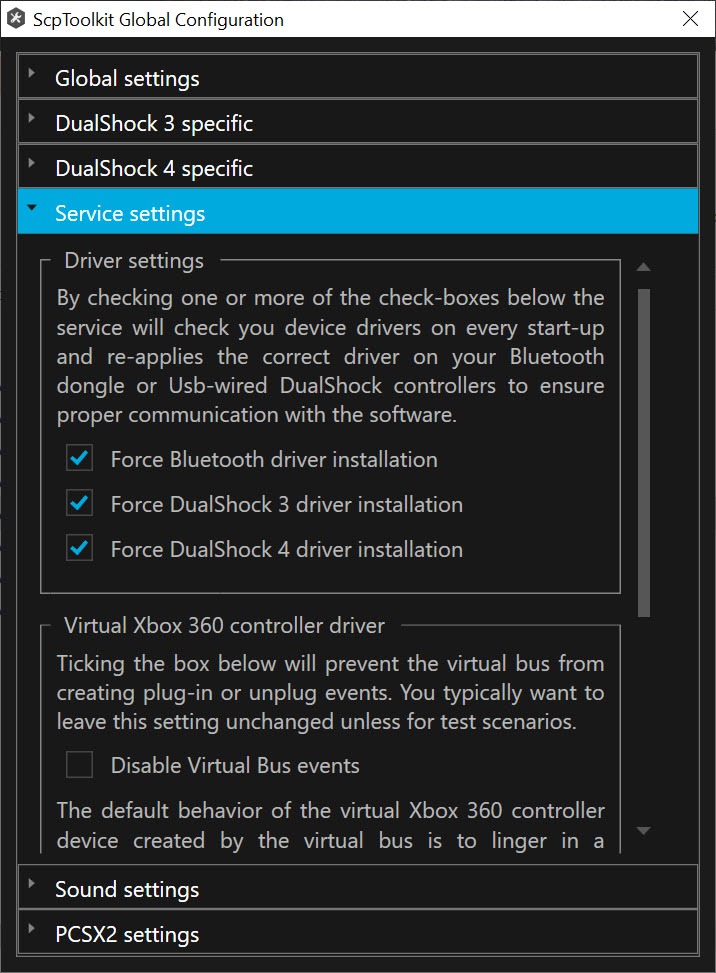
Been using DS4 Windows for a while until I started playing The Witcher 3 again, and started having issues with it. I wasn't able to dismount my horse by holding the circle button. I had to go to my keyboard and press E every time I wanted to dismount my horse. After looking into this issue, I found that the game has native DS4 support, so I stopped DS4 and haven't really used it since. After disabling DS4 I wasn't able to open my inventory by pressing the Options button on my DS4 controller (another issue you could help me fix, if you want :D), but I just dealt with that one. Today, I tried to connect one DS3 and one DS4 controller so I could play split screen with my brother. I tried everything I could think of to accomplish this but mucked everything up in the process, so I just uninstalled everything and tried with a clean slate, using SCPMonitor and Zadig. I ended up only getting the DS4 controller to work and my brother used the keyboard. Shortly after, I went to play The Witcher 3 and it does not detect my controller. I uninstalled SCPDrivers because I thought that that would clean the slate, and that Witcher 3 would work with the controller because of its native DS4 support. After discovering I actually need the virtual bus drivers I went to install them again, and it would not install the bus drivers, only ever the bus device. I've been searching for hours trying to find a solution for this but I can't find one.

Run ScpDriver.exe from the Virtual Bus Driver folder and click install. 5)Connect the DualShock 4 through bluetooth or USB (Hold the PS logo and share button until the light bar flashes rapidly to allow the controller to sync. 5)Start ScpServer.exe and click Start. 6)The controller will appear on top of list (up-to four controllers can be. Hello, I've decided to reinstall my DS4 Drivers because I had an issue with my PS4 Gamepad, it suddenly stopped getting any signal from DS4 Windows and acted as a simple PS4 Gamepad. Info about driver ds4windows virtual bus driver. File: ds4winvirtualbus.exe File size: 4.17 kB Driver ver: 2.0.9. File is 100% safe, uploaded from safe source and passed Kaspersky virus scan! Works with all Windows operation systems! Ds4Windows Virtual Bus Driver:: download. There is no plans to add virtual DirectInput device at the moment. As it would requite reverse engineering another controller and emulating it on the virtual bus driver. At the moment I am relying on Scarlet.Crush's code to emulate X360 and he definitely knows more about it. But he doesn't support emulating DirectInput devices in his tool as well.
Things I have tried:
Learn interesting trivia about food while mastering all-new skills and mini-games! From Chinese BBQ Pork Buns, to Mexican Tamales, to Japanese Sushi, make your way through 60 different recipes from eight different countries! Cooking Academy 2 will put you in the kitchens of restaurants all around the globe. Cooking academy download full version free.
Restarting computer (several times)
Dualshock 4 Driver Pc
Uninstalling and Force Installing with SCPDriver
Mp4 tamil movies free download. New 2018 Tamil Movies Download,Telugu 2019 Movies Download,Hollywood Movies,Tamil Dubbed Hollywood and South movies In Mp4,HD Mp4 or High Quality Mp4. Mr.Local (2019) Tamil Movie Download TamilRockers, Mr.Local Tamil HD Mp4 Movie Download Tamilmv, Mr.Local Tamil 480p Movie Tamilgun, Mr.Local Tamil Movie Free Download. Free Download New Tamil 2019 Movies HD Mp4 Free Download TamilPlay,New Tamil 2019 Movies HD Mp4 Free Download TamilPlay Download, TamilRockers,New Tamil 2019 Movies HD Mp4 Free Download TamilPlay TamilRockers 480p HD Bluray, Tamil Dubbed Movie Download, playtamil, tamilplay, playtamilhd, tamil play. Tamil HD Movies Donwload, TamilRockers Dubbed Movies Download, HDMoviesTamil 2019 Latest MP4 HD Movies Download, HDMoviesTamil Tamil Dubbed HD 720p Movies Download, TamilRockers 3Gp MP4 MKV Mobile PC Movies Download,TamilGun HD Movies Download Tamil 720p 1080p HDRip DVDRip Movies Download, TamilRockers HD Movies Download, Tamil Rockers 2018 Latest HD Tamil Movies Download.
Using DS4Windows by J2K to install the drivers (simply gives me the 'install drivers' screen again)
This is driving me insane. If anyone could please help, that would be awesome.
Thanks.